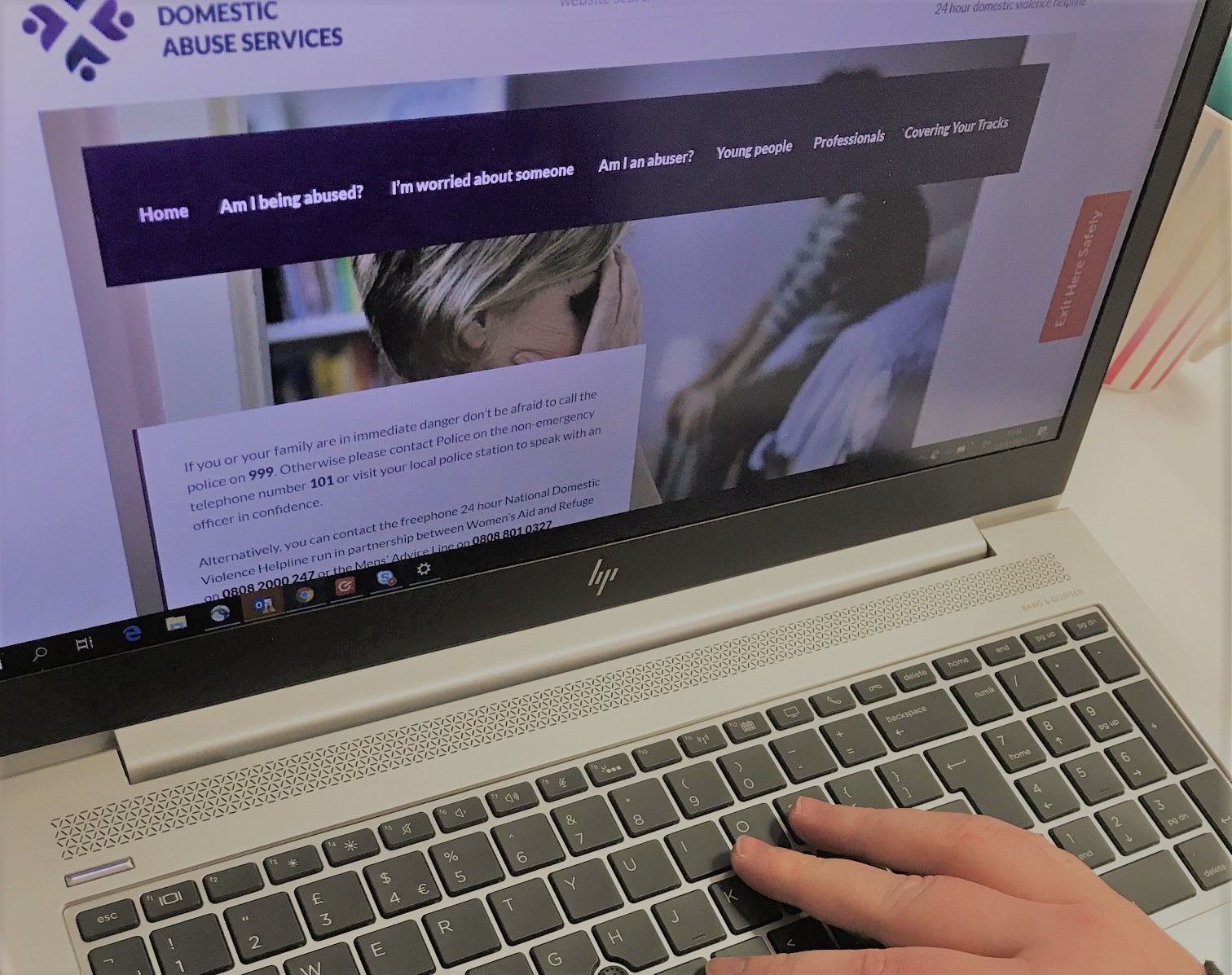
Safe Browsing
If you are in an abusive relationship and your abuser has access to your computer, it is important that you take precautionary steps to hide your internet activities.
Even if you follow the directions below it is possible that your abuser may still be able to see what web sites you have visited within your browser (what is a web browser?), or what emails you have sent. If you know that your abuser has access to the computer that you use, the best safety measure to take is to use another computer.
Covering Your Tracks
Using a computer that your abuser can access? You can attempt to cover your tracks by doing the following:
- Use an email account your abuser cannot access – for more information read this description
- Open a private browsing window (note – not all web browsers support this feature)
- Delete insecure information created by your web browser. Your web browser creates many files and saves certain information which can allow your abuser to discover your internet activities. You can attempt to delete these by determining what type of web browser you have.
The name of your web browser should be displayed in the title bar of this window. For example, it would say “Bexley Domestic Abuse Services – Windows Internet Explorer” at the top of this window if you are using Internet Explorer. Or, it would say “Bexley Domestic Abuse Services – Mozilla Firefox” if you are using Firefox.
Finding your browser
Find your browser from the list below, click on the link and follow the web browser cleanup guide. This will give you directions on how to delete your web browser history (what is this?), cache (what is this?), cookies (what is this?), and form data (what is this?)
Internet Explorer 8 for Windows
Internet Explorer 6 for Windows
Internet Explorer for Apple Macintosh
Firefox 2.+ for Windows and Apple Macintosh
Firefox 3.5 for Windows and Apple Macintosh
Find and delete other files created by your browser
Some web browser plug-ins and other features may create other files. Read each of the guides listed below in order to remove these files:
Using a mobile phone to browse?
More people are using mobile phones to browse the internet for information every day.
If you are using a mobile phone to view this site, to protect yourself you will want to read our guides below:
- Generic mobile browser
- Apple iPhone browser
- Windows Mobile browser
- Android browser
- Opera mobile browser
Toolbars such as Google, AOL and Yahoo keep a record of the search words you have typed into the toolbar search box. In order to erase all the search words you have typed in, you will need to check the individual instructions for each type of toolbar. For example, for the Google toolbar all you need to do is click on the Google icon, and choose “Clear Search History”.
Warning
Even if you take these cautionary steps, your abuser may be able to discover your online activities. To ensure that your online activities are not discovered by your abuser, you must use a computer that your abuser cannot access.
It is important to state that there is a risk involved in removing data from your computer. For instance, if your partner uses online banking and has a saved password, then if you clear the cookies on your PC, your partner will realise you have done so, because their password will no longer be saved. Also, your partner may notice if the address history on the PC has been cleared, and this may raise suspicion.

